Spotify for Artists Guide
Spotify for Artists allows musicians to take control of their Spotify artist profile, track analytics, update bio and pictures, pitch music to editorial playlists, and more. It’s a powerful tool to grow your presence on the platform.
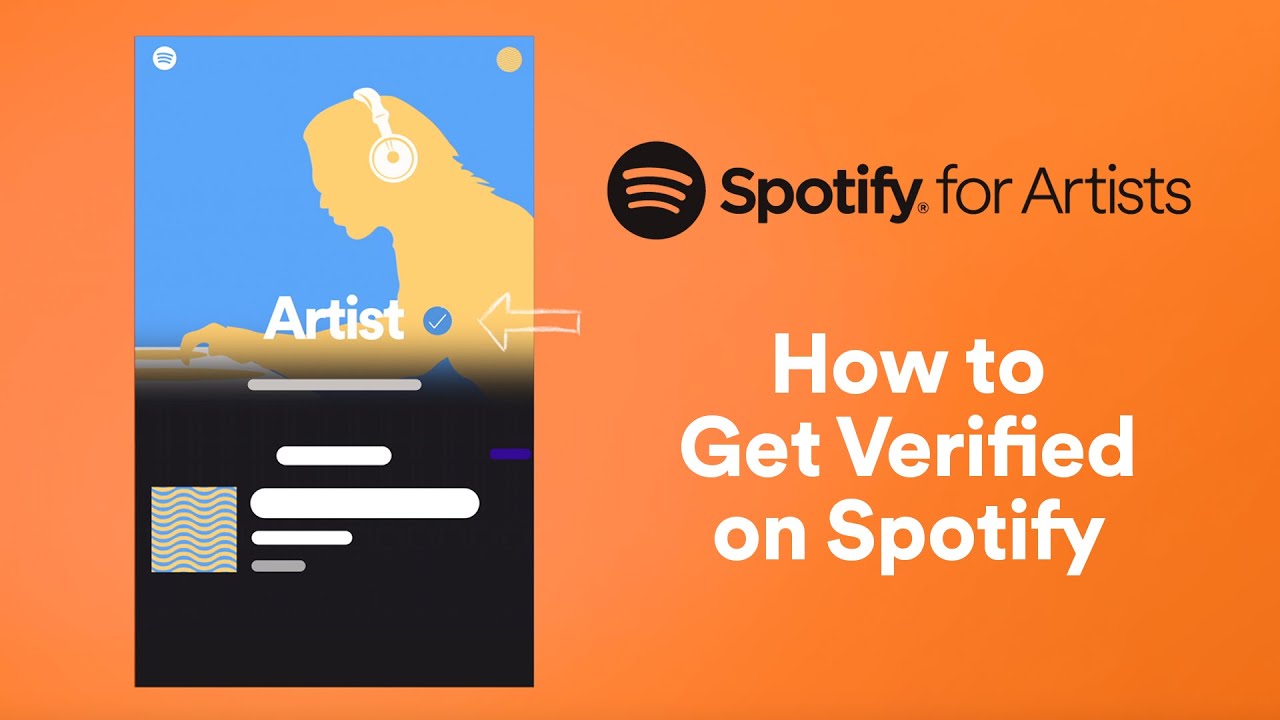
Note from Mahla Sangeet
We do not provide direct access or claim Spotify for Artists profiles on behalf of users. However, we guide all artists with the necessary steps to increase approval chances.
Claim Your Spotify Artist ProfileSteps to Follow Before Claiming Your Spotify Artist Profile
- ✅ Create a professional Instagram Business or Creator account.
- ✅ Ensure the email used for Spotify claim is public on your Instagram bio.
- ✅ Add all your official links in Instagram bio: Spotify, YouTube, Apple Music, Amazon, Twitter, etc.
- ✅ Add the same links (including email) to your YouTube channel’s About section.
- ✅ Set your Instagram Profession to “Artist” and make it visible.
- ✅ Paste your Instagram profile link at the end of the claim form on Spotify.
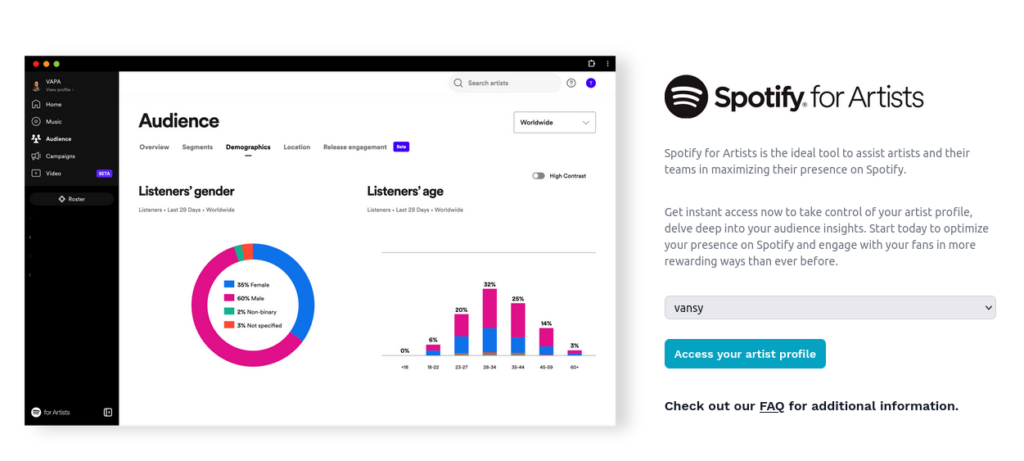
What if Your Claim is Rejected?
Don't worry! Re-apply after following the steps above. Reclaim until Spotify grants access — many artists succeed after a few retries with a properly optimized online presence.